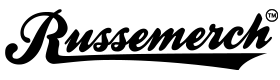Return - Step by step
After logging in with the email you used to order and the order number (exclude ‘’#RM’’) you will find the order overview. You have to register a return or exchange for one item at a time.
Note that you can return one item or more and make a exchange on another one.

Click the item that you want to send back click on Return item.

When returning click on the reason for returning. If you don’t find one that fit your reasoning you can simply put ‘’other’’ and on ‘’continue’’.

You will then be back at the start and can now register the next item by clicking on it and repeat the process. When done you can click on ‘’Next’’.
Next is return shipping, normally you will just find one carrier depending on which country you are shipping from.
 Note that when returning you will be charged for the shipping cost, the cost will be the same as it was on the shipping out to you. This will vary depending on which country you are shipping from.
Note that when returning you will be charged for the shipping cost, the cost will be the same as it was on the shipping out to you. This will vary depending on which country you are shipping from.
You will then get a summary of your return.

To finish you just need to click ‘’confirm’’.
You can create your return here.
If you have any questions or need help, contact our customer service at post@russemerch.no